
You will have to hit the “Save” button to save an url to Google Keep. Moreover, you won’t be able to edit your notes in the extension’s pop-up window.
Are you using the Google Keep extension to save web articles in your Chrome browser?
Have you seen this alert?
Starting on December 5, 2022, notes created here will not save automatically. You will also have to access and edit existing notes associated with a URL via Keep.
At first, I panicked because it sounds like Google wants to phase out the extension. Calm down, nothing like this will happen.
The change is that from December 5, when you click on the Google Keep icon that sits in the top bar of your Chrome browser, the note will open, but the article will not be automatically saved to Google Keep.
You will see the “Save” button, and you will have to click on this button to save the article to Google Keep.
Another change is that if you would like to change the note you have created for your saved article, you will not be able to do it by clicking on the Google Keep icon in your browser. You will have to go to Google Keep dashboard to make any edits.
From what I’ve read in this thread on Google help pages, the termination of auto-saving feature may be related to the development of Google Keep as a product.
On the other side, it may be purely technical.
I have recently tried to save an article with an url address that included the highlighted text (with the #:~:text=) in it.
Google Keep browser button freaked out. Every time I clicked on it, the note opened for a moment and automatically closed, so I clicked on it again. It turned out, the webpage was saved several times.
Auto-saving may just get too ugly, so Google decided to replace with the manual action that gives you more control over what lands in your Google Keep.
Last thing. All your previously saved articles are safely stored in Google Keep, so there is no need to worry.
Keep exploring. Here are other tips and lists:
- Thought-provoking tech quotes on vintage patent drawings
- What is the most popular smart speaker in the U.S. in 2023? (chart)
- 9 most significant problems with generative AI (chart)
- A dead simple way to fix the X (Twitter) showing links as images
- How to get a Mastodon verification: one thing to do, and one thing to remember


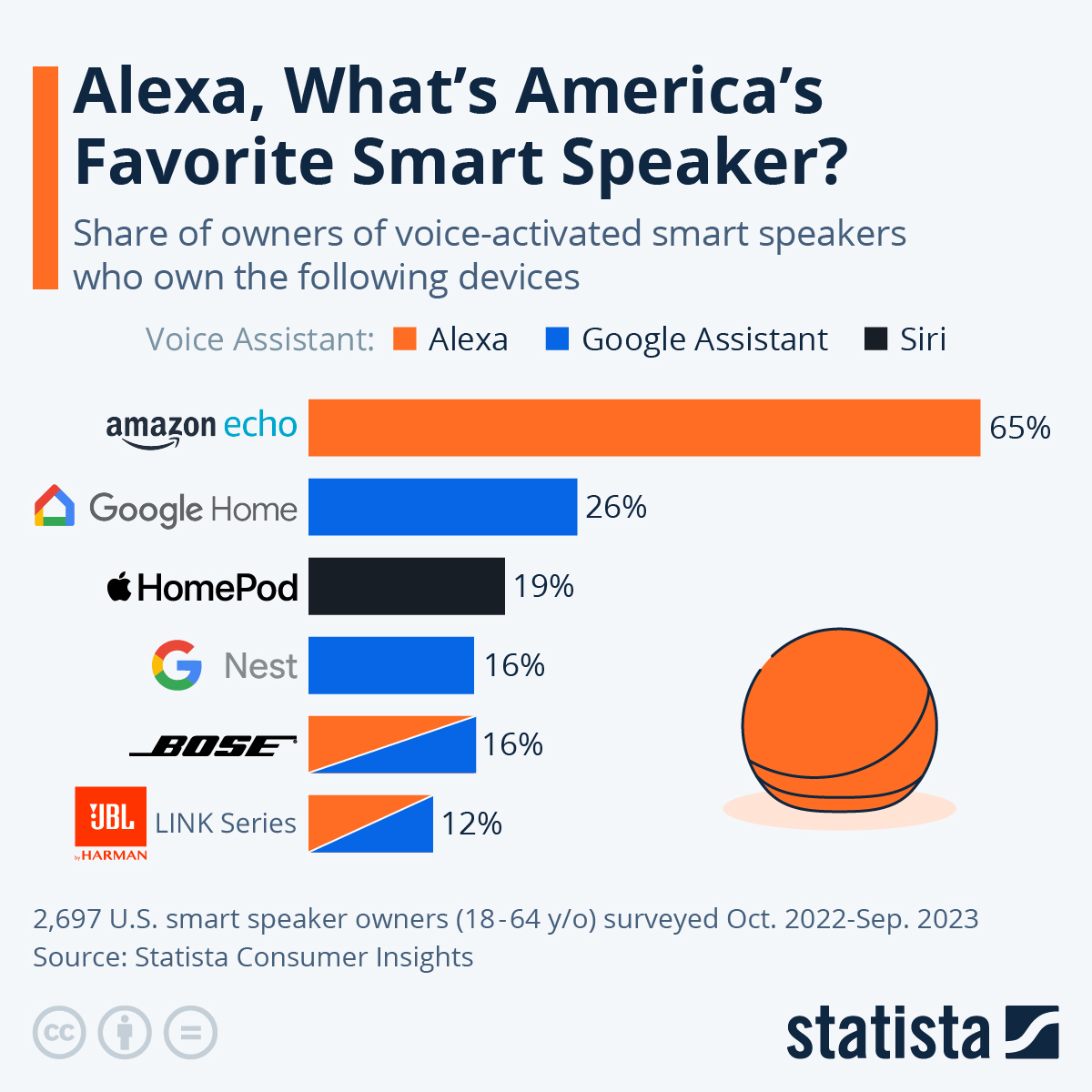





Leave a Reply