When you don’t hear the sound of an incoming call or a wake-up alarm on your iPhone with iOS 17, don’t try to fix anything. It’s how it’s supposed to be.
iOS 17 sounds and haptics – the problem
iOS 17 was launched on September 18, 2023, and many users have already reported problems with sounds and haptics.
The common remark is that the default notification sound is changed in iOS 17 (now it’s rebound), and either too quiet or not present at all.
I have personally experienced the strange behavior related to sounds and haptics a few times already:
1. I have noticed a few times that there was no sound and haptic of an incoming call. Only the alarm pop-up window appeared at the top of the screen. Luckily, it happened when I was using the iPhone.
2. Today, I set a wake-up alarm for 6 AM, but woke up earlier and was already browsing my news feeds. The alarm widget appeared on the display, but there was no sound, no haptic, and no alert on my Withings smartwatch connected to the iPhone.
3. Sometimes, I don’t hear notifications from the apps that I have enabled the sound notifications for.
I have also noticed that sometimes the sounds were just fine – they were loud, clear, and accompanied by haptics, just like in iOS 16 and before.
iOS 17 sounds and haptics – the problem, really?
Every time I noticed the strange sound & haptic behavior, I was checking the volumes (they were correct) and the sound settings (they haven’t changed after the update to iOS 17). I also restarted the iPhone once or two, but it didn’t fix anything.
The issue is still here: sometimes the sound is correct, and sometimes it’s not.
And I believe it’s not a bug Apple will have to change as soon as possible. I believe it’s how the iOS 17 works.
You don’t hear the sounds only when you are using the iPhone – because you don’t have to.
Why would you need to hear the sound of the alarm clock if you are already awake, your iPhone is unlocked (used), and you are literally glaring at the display?
Why would you need to hear Instagram notifications when you are using your Instagram app?
Why would you need to hear the sound of an incoming call if you are using the iPhone? You will see the large incoming call window, anyway, right?
iOS 17 sounds and haptics – test them for yourself
I have made a simple test, and you can do it, too. Just ask your friend to call you twice:
▸ When your iPhone is put away, the screen is locked and facing down – you will hear the sound at the expected level. The haptic is also there.
▸ When you have your iPhone unlocked and facing up – you will hardly hear the sound, if at all.
My conclusion is that it’s the behavior that iOS 17 comes with, not a bug that needs to be urgently fixed. And I’m more than happy to accept it.
The moment I have learned about the rule applied to sounds and haptics in iOS 17, is the moment I have adjusted my expectations, so the problem is gone.
I hope this explanation helped 😄
Keep exploring. Here are other lists and tips:
- Take a look at tech quotes by Pablo Picasso, Douglas Adams, Stewart Brand, and Northrop Frye that are visualized on […]
- Are you looking for an iPhone case that you could personalize? Most items on the list are compatible with the […]
- These powerful, versatile accessories will help you recharge most of your devices during long stays on your favorite campsites.
- Which power bank is the best for you? There are more things to consider than just the capacity and price. […]
If you don’t want to miss future updates, make sure to enable email notifications in the comment box below. We are also waiting for you on WordPress Reader, Mastodon, Tumblr, and Facebook. You can also add us to your Google News channels.
If you buy an item via this post, we may get a small affiliate fee (details). We only use the cookies that are necessary to run this site properly (details).


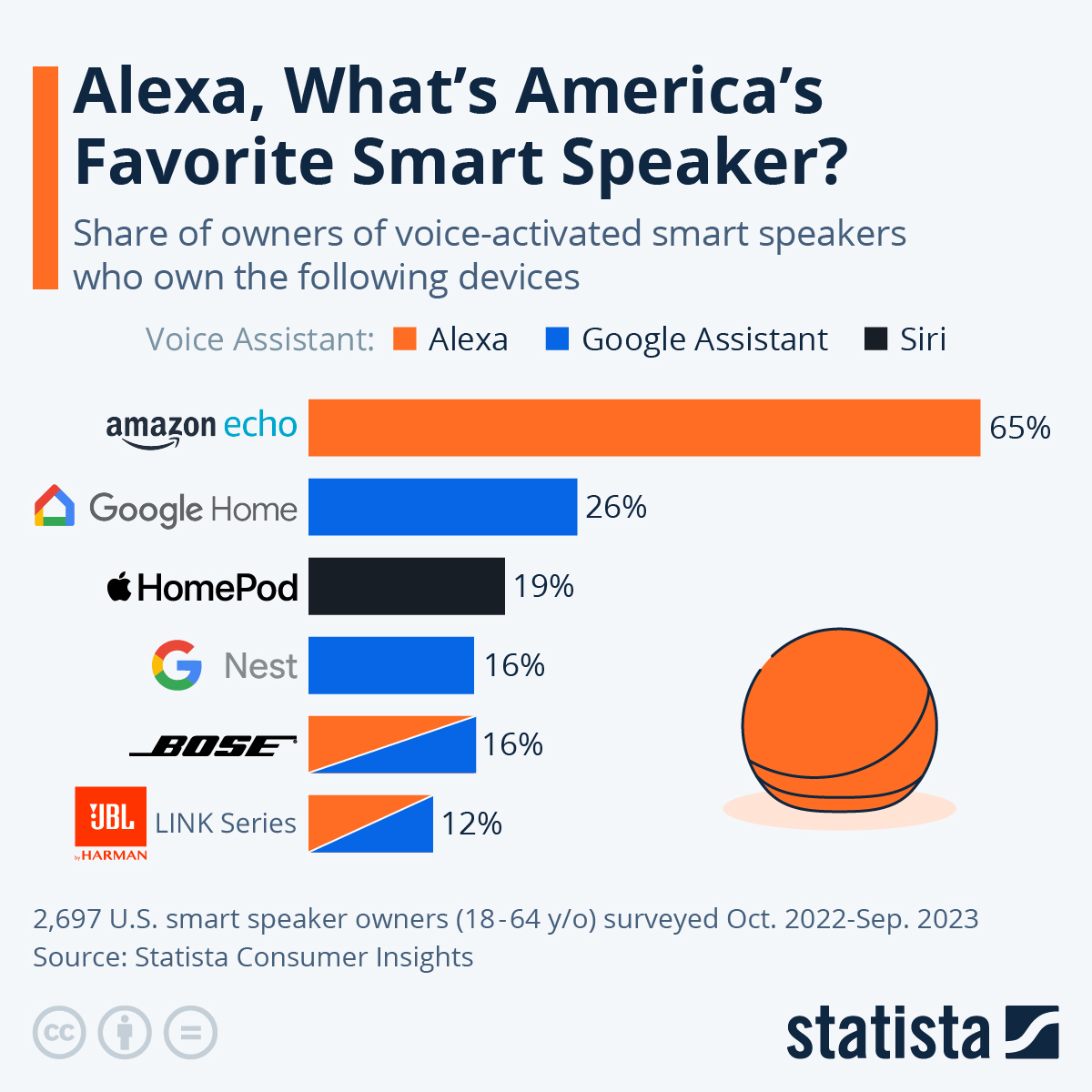





Leave a Reply