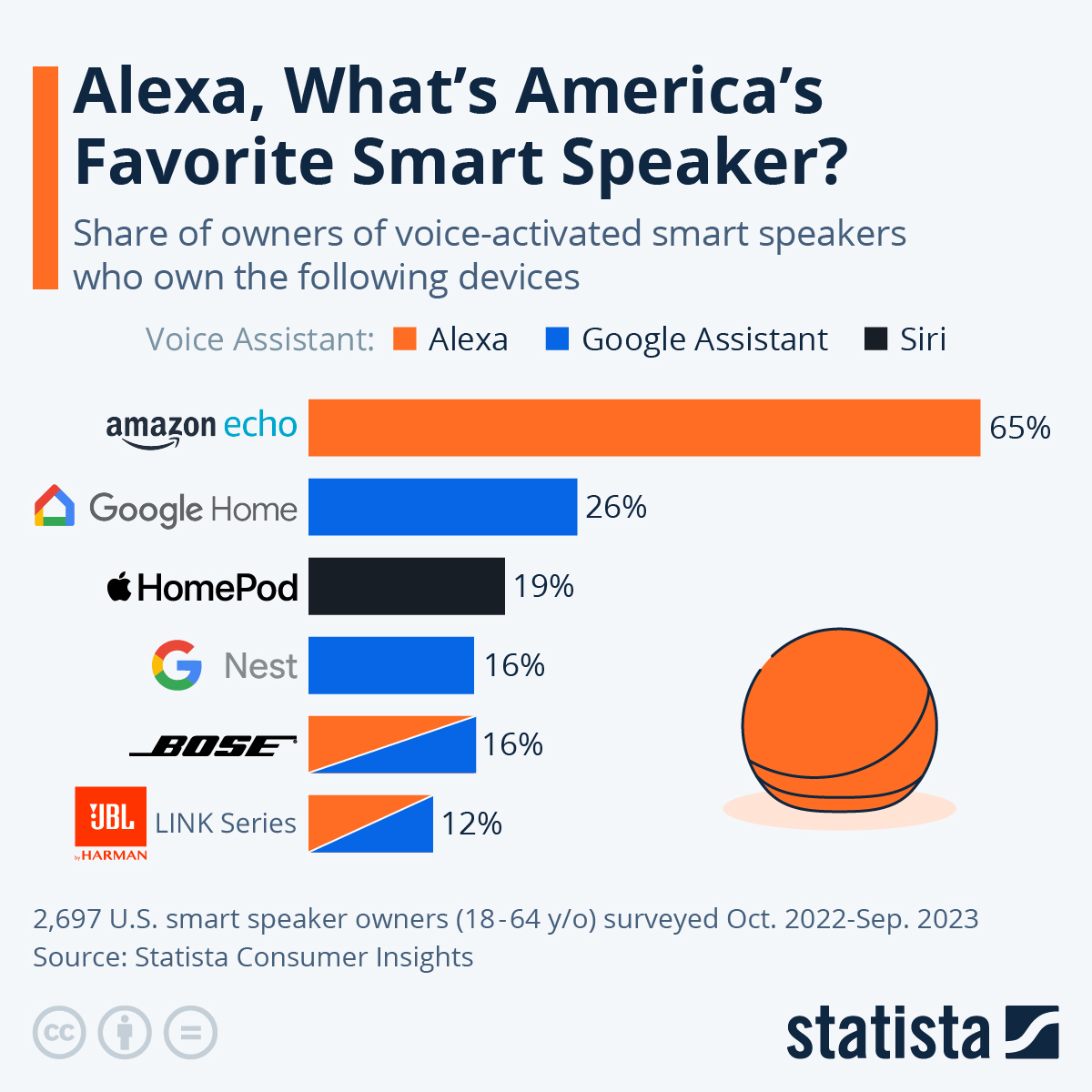1. With formatting reduced to the minimum, the app it lets you focus on what matters most – the content.
2. It’s free for students. All you have to do is sign up with a school email address.
Whenever I was about to start making notes during a lecture, first thing I’d focus on was the formatting. Should I use Helvetica? Times New Roman? Arial? Smaller? Bigger? In Italics? In Bold?
But just after I’d think I was satisfied with the way my notes look, the lecture would be halfway through, and I’d have absolutely no clue what was going on, and so I’d spent the latter half playing free online games or watching dog videos on mute. But that was before I was introduced to Notion.
Notion’s strength lies in the fact that it does all the formatting for you – with font customization reduced to the absolute minimum, it lets you focus on what matters most – the content.

It’s also an “all-in-one workspace”: what means you can make calendars, task lists, notes, financials, pages and subpages (that you can personalize with emoji icons!), toggle lists, and plenty more – all without having to open multiple tabs or switch windows every time.
So if, for example, you were to make notes for a particular course, you can make separate subpages for each covered topic or lecture under one collective page, add a list of deadlines, and even your timetable. Notion also has some great collaboration features.
And it’s actually free for students – all you have to do is sign up with a school email address.
Notion’s only downside is that it might take a while to get used to, but once you do – it’ll be extremely rewarding and change the way you think about note-taking forever. Oh, and this article was written in Notion, too.
Looking for the best student apps for iPhone and iPad? Check out the complete overview.
The good: A decluttered and distraction-free all-in-one workspace perfect for note-taking, project management, collaboration and staying organized.
The bad: Takes a while to get used to.
Compatibility: iPad, iPhone.
Price: Personal – with sharing limited to up to 5 guests (free); Personal Pro – with unlimited guests and file uploads (free for students, educators, as well as first responders, researchers, and non-profits fighting COVID-19, and for everyone else – $4 per month billed annually or $5 per month billed monthly); Team – made for teams ($8 per member per month billed annually or $10 per member per month billed monthly); Enterprise – made to control and support your company (for pricing, you need to contact sales).