1. Your sideloaded books are not in the Kindle app.
2. Go to Docs app, and then select Send-to-Kindle option.
Background
Amazon lets you add your own books to the Kindle or Kindle app by providing a dedicated email that you can send the files to. You can find this email address by going to Amazon website, and then Account & Lists » Your Content and Devices » Devices » Device Summary.
All sideloaded books are managed via the Kindle cloud library the same way as books acquired from the Kindle store. You can sync last-read positions, bookmarks, or notes.
Problem
Amazon Fire tablet handles book files differently.
If you have added personal books to your Kindle account in the past, you will be surprised to discover that they don’t show up in the Kindle app, which is called “Books” on the Amazon Fire tablet.
It’s because Amazon wants you to collect digital content from their own platform.
Solution
Your personal ebooks are available on the Fire tablet, but they are located in a different app – Docs.
How to find my sideloaded books on Amazon Fire tablet

1. Open the Fire tablet. Look for “Docs” app in the Home screen, and open it.
2. At the top, you will see three locations: Local Storage, Cloud Drive, and Send-to-Kindle.
3. The files that you have added to Kindle in the past, should be available in the Send-to-Kindle folder.
4. Tap the file to download it to the Fire tablet. Once the download is finished, tap again to open it in the Books app.
5. To read any sideloaded book, you will need to open it from the Docs app, not Books.
• • •
Keep exploring. Here are other tips and lists for Amazon users:
[gu-archive number=5 tag=”amazon”]
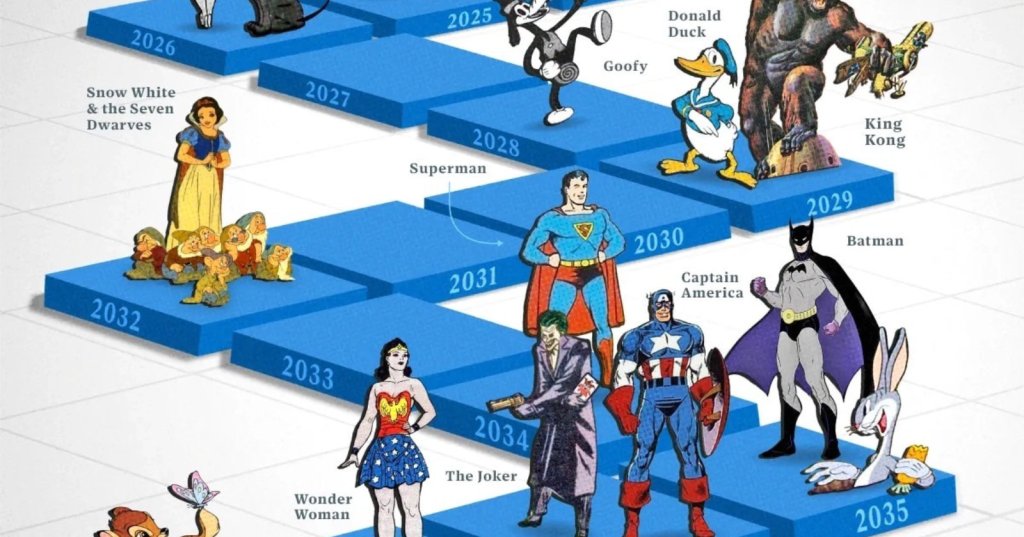


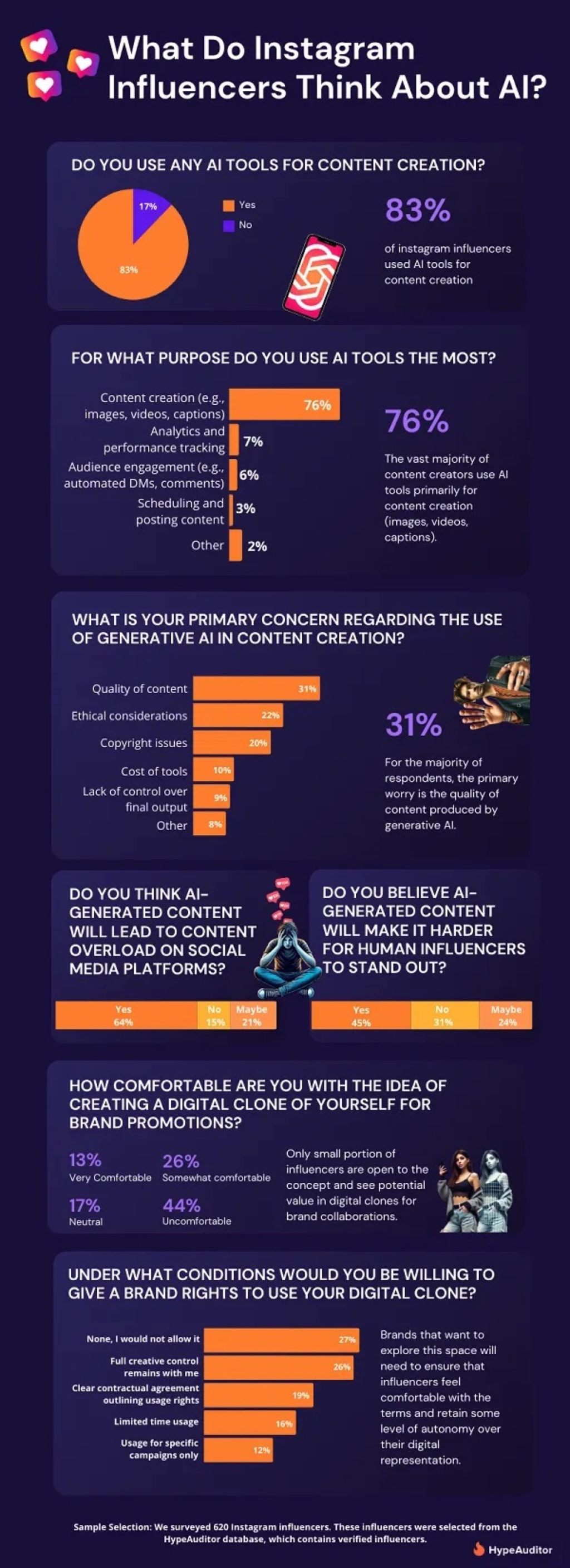
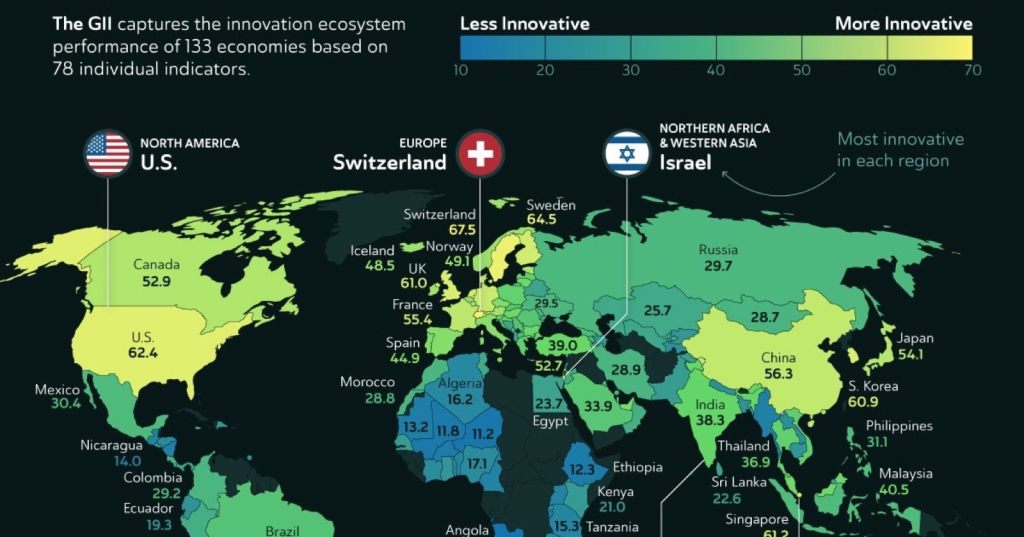


Comments
3 responses to “Where are my own books on Amazon Fire tablet?”
[…] The books you added from third-party sources are managed by the Docs app. […]
LikeLike
[…] Limited access to own books – if you want to read books downloaded from other sources than Amazon, you will have problem accessing them. They are stored in a different place and not so easy to manage. More info. […]
LikeLike
[…] separating native Kindle books from own Kindle books go any further? Theoretically, it can – just take a look at Amazon Fire. Your own Kindle books can be found in a separate app, called Docs, but you can read them in the […]
LikeLike