
Are you planning to make the most of the newest Continuity Camera feature that lets you use your iPhone as a Mac webcam? Here are the best mounts, and a few alternative solutions.
Continuity Camera features have been available for iPhone, iPad, and Mac users since 2018. The latest benefit has been added recently – and it’s highly useful for anyone who takes part in online video meetings.
If you have updated your iPhone to iOS 16, and Mac to macOS Ventura, you can start using the Continuity Camera session right away.
All you have to do is make sure that both devices are connected to the same Wi-Fi network, have Bluetooth enabled, and are signed in with the same Apple ID.
Bring your iPhone close to your Mac or MacBook, and start the video app on your computer, such as Phone Booth, FaceTime, Facebook Messenger, Google Meet, Zoom, or Skype. The iPhone should connect automatically, so you just have to select it in the video app’s preferences.
We’ve talked about iPhone Continuity Camera in a separate post. Below, you will find highlights that will let you better recognize your needs and find a relevant mount or stand. Maybe you don’t need a dedicated iPhone Continuity Camera stand at all.
Scroll down to reveal the main list with all the best iPhone Continuity Camera compatible mounts, holders, and stands.
iPhone Continuity Camera – highlights
▸ iPhone Continuity Camera lets you now use your iPhone’s main camera as a Mac webcam.
▸ You get all the benefits of the iPhone’s advanced camera features: 12MP Main and Ultra Wide, optical and digital zoom, or advanced red-eye reduction.
▸ Plus, you get unique features, such as: Center Stage (you stay always in the center and focus, even if you move), Studio Light (your face is bright while the background is dimmed), and – most importantly – Desk View (you can share a top-down view of your desk).
▸ You can use your iPhone in either a landscape or portrait orientation. If the iPhone is in a landscape mode, your Mac apps will open it automatically instead of a built-in webcam.

▸ To use the Desk View feature, you should place the iPhone right above the MacBook display, so that the iPhone’s camera can “see” both your face and a desk (see the picture above). You can use a dedicated iPhone Continuity Camera mount, such as Belkin or MagSafe based.
▸ To achieve the same goal, you can use any desktop stand (and other items listed below) but make sure to place the iPad right behind the monitor.
▸ Stands and mounts that let you adjust the position of the iPhone independently, allow you to better control what others see in your workspace. There is no need to adjust the angle of the MacBooks monitor to let others see you better.
▸ If you don’t need the Desk View, you can use any stand or holder in any position on the desk. All other benefits of the iPhone camera will be used: advanced lighting, HD video recording, Center Stage, or Studio Light effect.
▸ Your iPhone supports Continuity Camera if you bought it in 2018 or later. Your Mac is compatible if it can be upgraded to macOC Ventura.
iPhone Continuity Camera – best mounts and stands
1. Belkin iPhone MagSafe mount designed for Continuity Camera

▸ This is the most famous iPhone Continuity Camera accessory, as this is the one that’s offered in the official Apple store – and optimized for Continuity Camera in macOS Ventura and iOS 16.
▸ Offered by Belkin, this MagSafe compatible mount comes with a hook that makes it easy to attach your iPhone to the top edge of your MacBook.
▸ The magnetic attachment allows for easy, seamless hands-free camera streaming. You can rotate your iPhone to either landscape or portrait position.
▸ The most interesting extra feature is a kickstand that you can use to watch movies on your iPhone without the need to hold it in your hand.
▸ It’s worth noting that the mount has got mixed reviews so far, and that many users are waiting for alternative mounts that are compatible with iPhone Continuity Camera.
▸ The Belkin mount is offered in two color variants: Black or White. It costs $29.95 in the Apple store. If it is going to be available anywhere else, you will first see it in the Belkin Store on Amazon.
2. Foldable on-monitor holder for iPhone and camera

▸ An alternative to a dedicated iPhone Continuity Camera mount is a holder that can be used to attach different devices to different monitors.
▸ The foldable construction of this mount holder lets you place it on the top edge not only of your MacBook (or any other laptop) but also thicker desktop monitors. All you have to do is adjust the angles.
▸ The top wing has a cutout to place retractable phone holder with a standard camera screw – a perfect solution for the iPhone. It is also a way to place an older iPhone model that doesn’t come with MagSafe support.
▸ You can use the camera screw to mount other small devices, be it a digital camera, GoPro, or selfie light.
▸ The biggest benefit of this mount is that it’s easy to attach and detach, and that it can be used with various devices on various monitors in various combinations.
▸ The package includes the aluminum monitor mount (with rubber pads to prevent scratches) and a plastic phone holder. Obviously, you can use your own iPhone holder that’s compatible with a camera screw.
▸ The downside of this particular mount is a lack of detailed information on the product page. The current price is $26.99.
3. Detachable iPhone holder for desktop monitors

▸ If you are looking for a way to use iPhone Continuity Camera with a single desktop monitor, you should consider a slim and innovative mount from Doolkin.
▸ Many phone holders use adhesive to stick them to a monitor. A unique feature of Doolkin mount is that only a part of it is attached with adhesive. You can detach the rest of the holder and use it as a regular iPhone kickstand. And you can detach the stand easily, as it is MagSafe compatible.
▸ Another interesting feature is adjustable angle. You can fold your iPhone either to the front or back, if you mount the holder on the top. Or you can fold the holder left or right, if you mount the holder on the side of the monitor.
▸ The mount is available in two Apple compatible colors: Silver and Gray. The current price of each one is $29.99.
4. Solid iPhone & iPad desk stand with extendable height

Our pick: Most reliable desktop stand for iPhone Continuity Camera
▸ Here is an idea for a tool that will let you make the most of iPhone Continuity Camera but also use for other purposes, such as a Sidecar for your iPad.
▸ The stand is offered on Amazon by Omoton. Its most prominent feature is the telescope design that will let you raise the holder higher than the top edge of your MacBook or MacBook Pro. The height can extend by up to 9.5 inches (24 centimeters).
▸ The solid and heavy base lets you use the stand not only with your iPhone but also the iPad (up to 11-inch Pro) – no matter how high you want it.
▸ The holder comes with tactile silicone rubber pads to keep your iPhone or iPad firmly seated. The pads are also placed underneath to protect the desk from scratches.
▸ Obviously, you can adjust the angle of the mount itself – by up to 270 degrees. It works with the iPhone, but you should be careful with adjusting the angle for your iPad, as it’s much heavier.
▸ The price at the time of updating this post is set at $15.99. We have seen price drops a few times already.
5. Foldable photo copy stand for table-top use

▸ The whole idea of the Continuity Camera concept is that you use your iPhone instead of the built-in monitor camera. The most limiting factor in laptop cameras is not their resolution but a narrow and basically fixed viewing angle.
▸ If you use your iPhone as your webcam, you can show everything around you. Well, that’s possible, if you remove the iPhone from the mount. But then, you will have to hold the iPhone in one hand.
▸ Take a look at a stand that was originally developed to help you make table top photos or scan documents with your phone. But you can also place it behind a laptop or monitor and use it as a standard webcam.
▸ This kind of stand is particularly useful if you make demonstrations, and you need two hands for that.
▸ The stand is foldable, and you don’t have to fix it to a single desk once and for good.
▸ The price is set at $22.99 at the time of updating this post.
6. Selfie ring with a stand and phone holder

▸ Why would you use iPhone Continuity Camera in the first place? To see better and look better? Sometimes, your iPhone’s camera, although much better than in most webcams, is not enough to make you look the way you want.
▸ It’s where selfie rings come handy. The ring I have chosen for this overview features a phone holder that’s placed inside, making you look right into it, when you place it behind your MacBook.
▸ The ring measures 10 inches, and comes with 10 brightness levels, and 3 color modes: cold white, natural white, and warm light. Select the one that’s most relevant for the time of the day.
▸ The phone mount is compatible with iPhones that are up to 5.23 inches. The stand can be extended to 28 inches (70 centimeters), therefore you can use it not only on your desk.
▸ Selfie rings can be used for much more than just video conferencing. You can use them to record YouTube or TikTok videos, as well as make photo shoots.
▸ The price of the ring is down to $44.99 from $49.99 at the time of updating this list.
7. Fully flexible desktop gooseneck holder

Our pick: Most versatile desktop holder for iPhone and iPad
▸ If you are going to use Continuity Camera benefits in one place – your desk – the best accessory to get is a desktop stand with a gooseneck design.
▸ From Lamicall comes a gooseneck tablet & smartphone mount holder that’s extremely popular on Amazon, with over 20 thousand reviews, and an average rating at 4.3/5.
▸ Thanks to a fully flexible arm, you can place your iPhone exactly above the top edge of your MacBook or by the monitor.
▸ The holder is fully rotatable. You can set it to show your face when you take part in a Zoom meeting, but you can also set the iPhone to show the documents that are placed on your desk. It’s worth noting that the arms are durable and offer a solid grip – the tablet won’t slide out when in a portrait position.
▸ The stand works great for passive activities, like video conferencing. It’s not suitable for tapping or using your Apple Pencil, as it’s bouncing when you touch the display.
▸ Lamicall gooseneck holder is great not only for your iPhone, but also iPad or iPad Pro (however, the 12.9-inch Pro will be too large for it).
▸ When you don’t use the holder for work, you can mount it to your bed to watch movies on your iPad completely hands-free.
▸ The stand is available in two colors: Gray and Black. At the time of writing this post, the price was down to $24.99, compared to the regular $32.99.
8. Slim, two-arm selfie ring light and phone holder

▸ This lightweight and highly popular mount from Aduro combines the best features of selfie ring lights and gooseneck phone stands.
▸ Its unique feature is a two-arm construction. The longer arm holds a small ring light. The shorter arm ends with a phone non-slip holder.
▸ The light ring has 3 distinct lighting options: White, Warm Yellow, and Warm White. There are 10 levels of brightness, so you will always have the perfect amount of light.
▸ Please note that the holder, just like most other selfie lights, is powered using a standard USB port. You will have to use a USB-A to USB-C adapter, if you want to connect it to your Mac.
▸ The price at the time of writing this post is set at $19.99.
9. Suction cup car mount with magnetic clip

Our pick: The alternative to a dedicated iPhone Continuity Camera mount
▸ Here is another creative idea to make the most of iPhone+Mac Continuity Camera integration – instead of a dedicated mount, use the car holder. You may already have one:-)
▸ Any phone car holder with a suction cap may be surprisingly convenient. Simply attach the suction cup to the back of your MacBook and adjust the arm to make the iPhone’s back camera face you.
▸ For this overview, I have chosen the mount from Ipow, as it can attach to your iPhone via a magnetic pad. Plus, it has a gooseneck arm to let you fully adjust the height and angle of your iPhone.
▸ The biggest benefit of car mounts is their low price. They are long-established products and most of them can be bought for $10-$15. The one from Ipow currently costs $14.99.
10. Continuity Camera mount for official MagSafe charger

Our pick: Best third-party Continuity Camera mount for iPhone
▸ This is one of the most interesting third-party mounts that are designed for Continuity Camera in iPhone iOS 16 and MacOS Ventura.
▸ The idea is extremely simple – the mount is simply a plastic ring that you can put on your MagSafe charger to be able to attach it to the MacBook. You can also use a magnetic plate that’s provided in the package.
▸ This is the most convenient solution for users who want to make the most of Continuity Camera without buying another bulky accessory.
▸ If you use the mount with the MagSafe charger, you will be able to conveniently route the cable to either the left ot right side.
▸ It’s worth highlighting that you can use the mount with any MagSafe compatible iPhone case.
▸ Using the mount with the MagSafe charger is a reasonable idea if you take part in long video conferences and don’t want your iPhone to die in the middle. You can get the MagSafe charger on Amazon or buy it in the Apple Store.
▸ The list price of this MagSafe charger compatible mount is set at $24.99, but it’s currently down to $19.99 (and I don’t think it will cost more than $20 in the future).
Best iPhone mounts on Amazon
If you want to learn more about items listed in this overview, check out their current prices, and find other ideas, make sure to explore our Amazon list of the best iPhone mounts and stands.

• • •
Are you interested in the iPad and iPhone? Keep reading. Here are other tips and lists:
- These iPhone camo cases feature uncommon patterns, and come with textures for a more organic look. Great for military enthusiasts, […]
- Take a look at a handy infographic that lists the most famous artificial intelligence instances in pop culture.
- Take a look at tech quotes by Pablo Picasso, Douglas Adams, Stewart Brand, and Northrop Frye that are visualized on […]
- Are you looking for an iPhone case that you could personalize? Most items on the list are compatible with the […]
If you don’t want to miss future updates, make sure to enable email notifications in the comment box below. We are also waiting for you on WordPress Reader, Mastodon, Tumblr, and Facebook. You can also add us to your RSS feed.
If you buy an item via this post, we may get a small affiliate fee (details). We only use the cookies that are necessary to run this site properly (details).
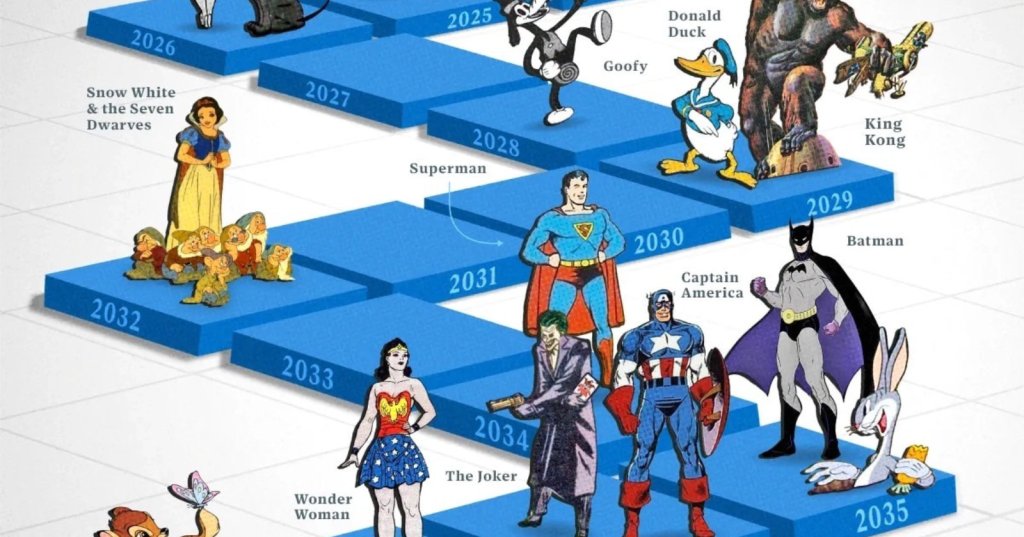


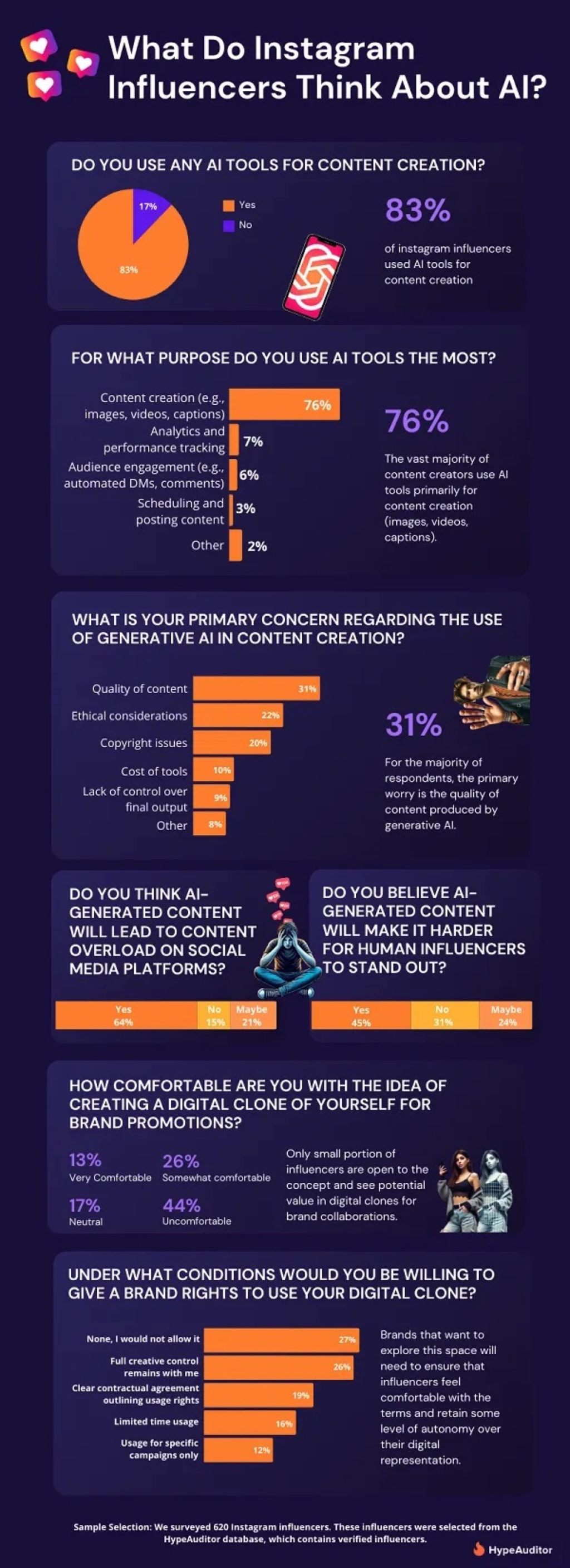
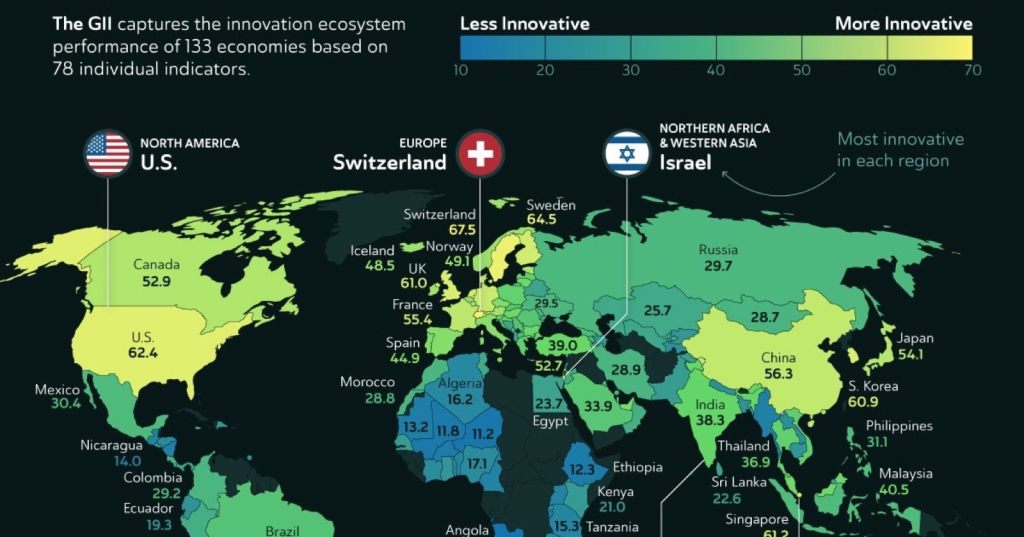


Leave a Reply