Published on 01.10.2021.
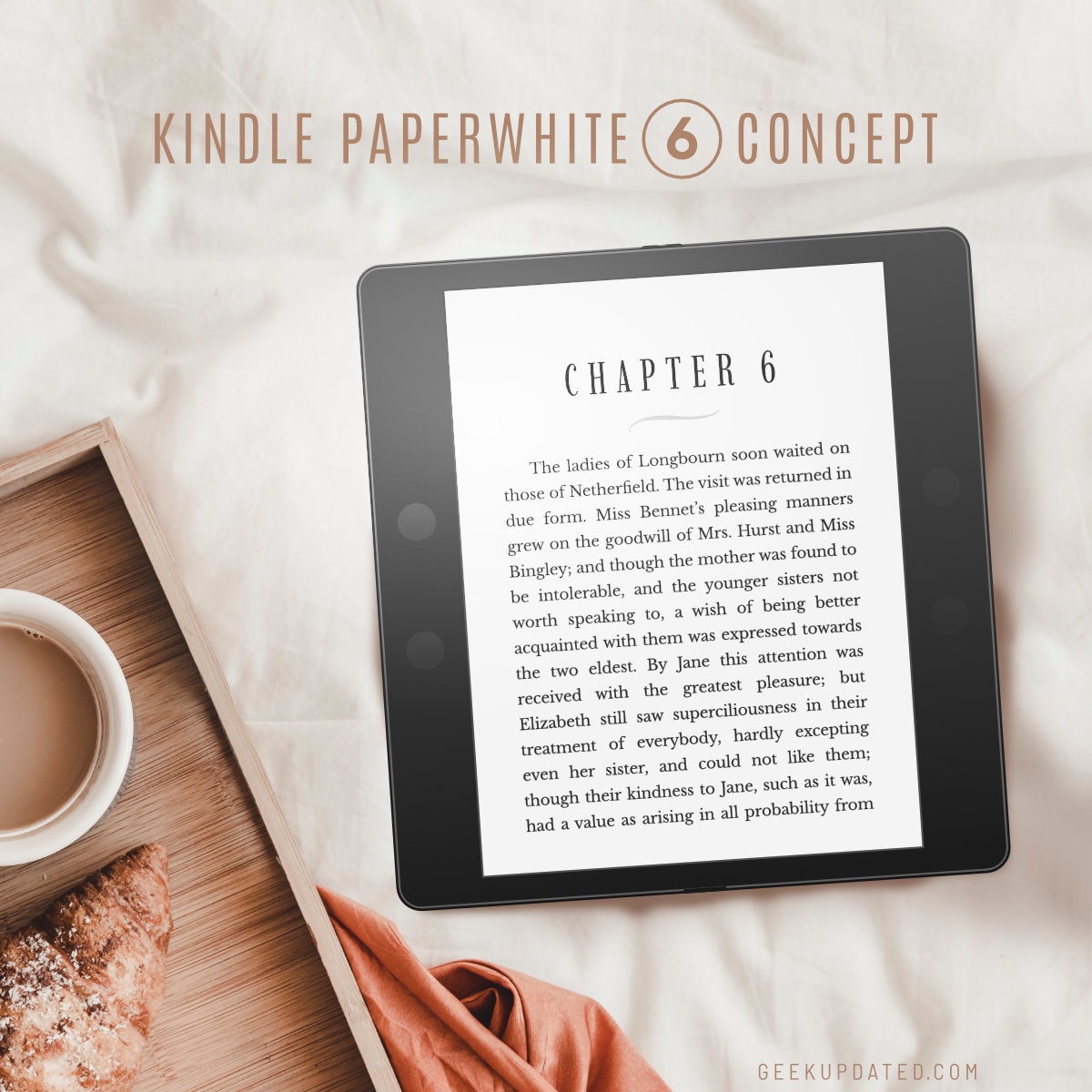
A concept of Kindle Paperwhite 6 shows a fully symmetric design with wider bezel to incorporate hard-press page-turn buttons.
Note: This post talks about the concept of a next-generation Kindle Paperwhite. If you want to find more info about the current model, please read Kindle Paperwhite 5 FAQs.
The 5th-generation Kindle Paperwhite is here. While waiting for the device to arrive (I ordered a regular version), I was thinking about what I’d love to see in two or three years.
Some Paperwhite 5 features are great, naming only the 6.8-inch 300 ppi display and USB-C port. They could be used in the next-generation model as well. They are included in visualizations you will see in a moment.
Things I would love to see in Kindle Paperwhite 6
Fully symmetric design with wider bezel on the sides
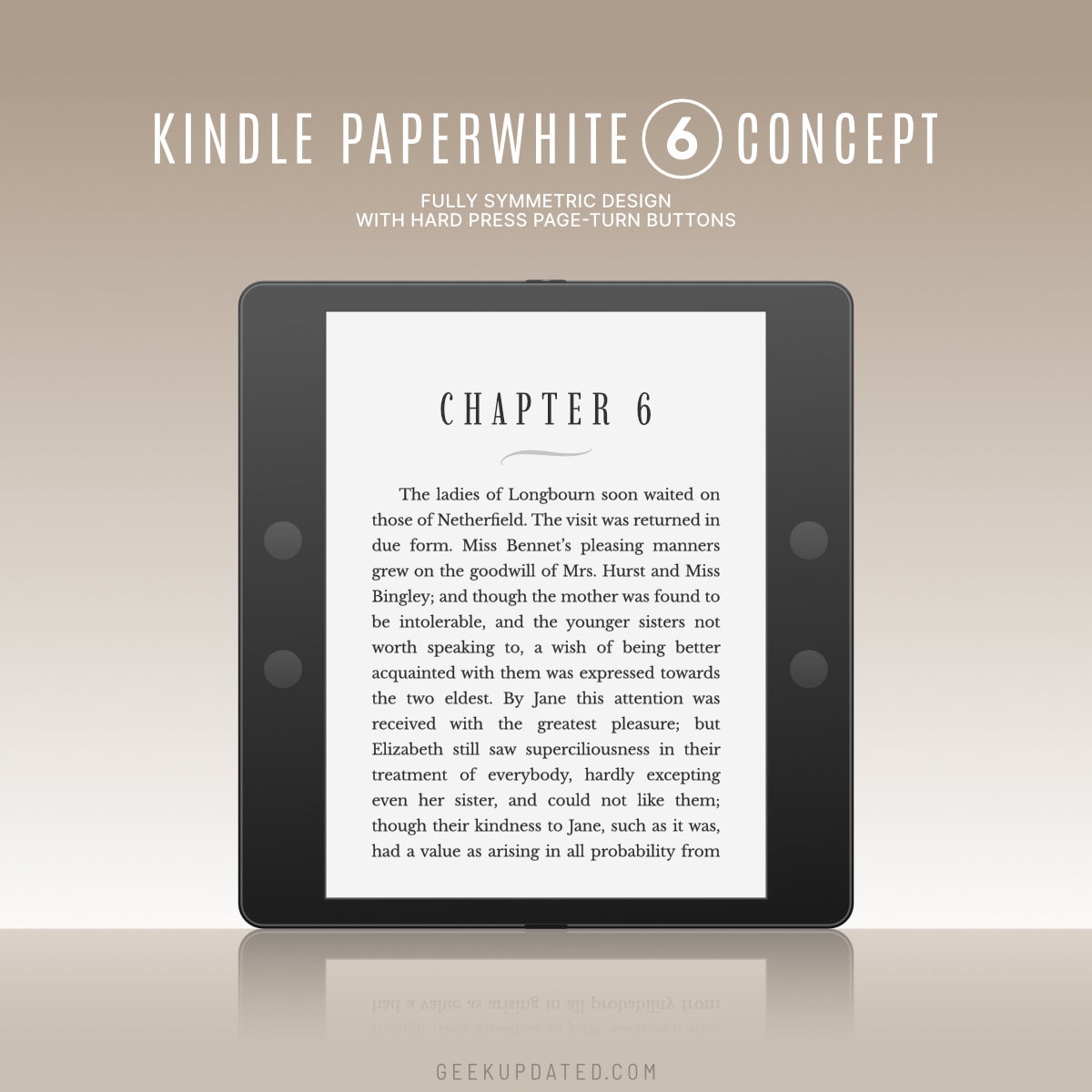
▸ The 5th-generation Paperwhite comes with a bigger 6.8-inch display, but the dimensions are only a bit larger. There is now much less space around the display.
▸ I cannot imagine an e-reader with a 100% edge-to-edge display. E-readers are meant to be used with one hand – and the hand may cover the text you are reading. Obviously, you can make an edge-to-edge e-paper screen and dramatically increase margin, but it’s not how a well-designed book looks like.
▸ If you read for a long time, you change positions multiple times. Sometimes, you hold the device in the left hand, sometimes in the right hand. There shouldn’t be anything that would decrease the comfort of reading. The media should not draw attention away from the content.
▸ When you read in bed while lying on your side, you may want to rest your Kindle on a duvet or blanket. These uneven surfaces may cover the display from the other side as well.
▸ That’s why, I think there is nothing wrong with having a larger bezel on the sides – especially that you can use it to accommodate the system to turn the pages without actually moving your fingers.
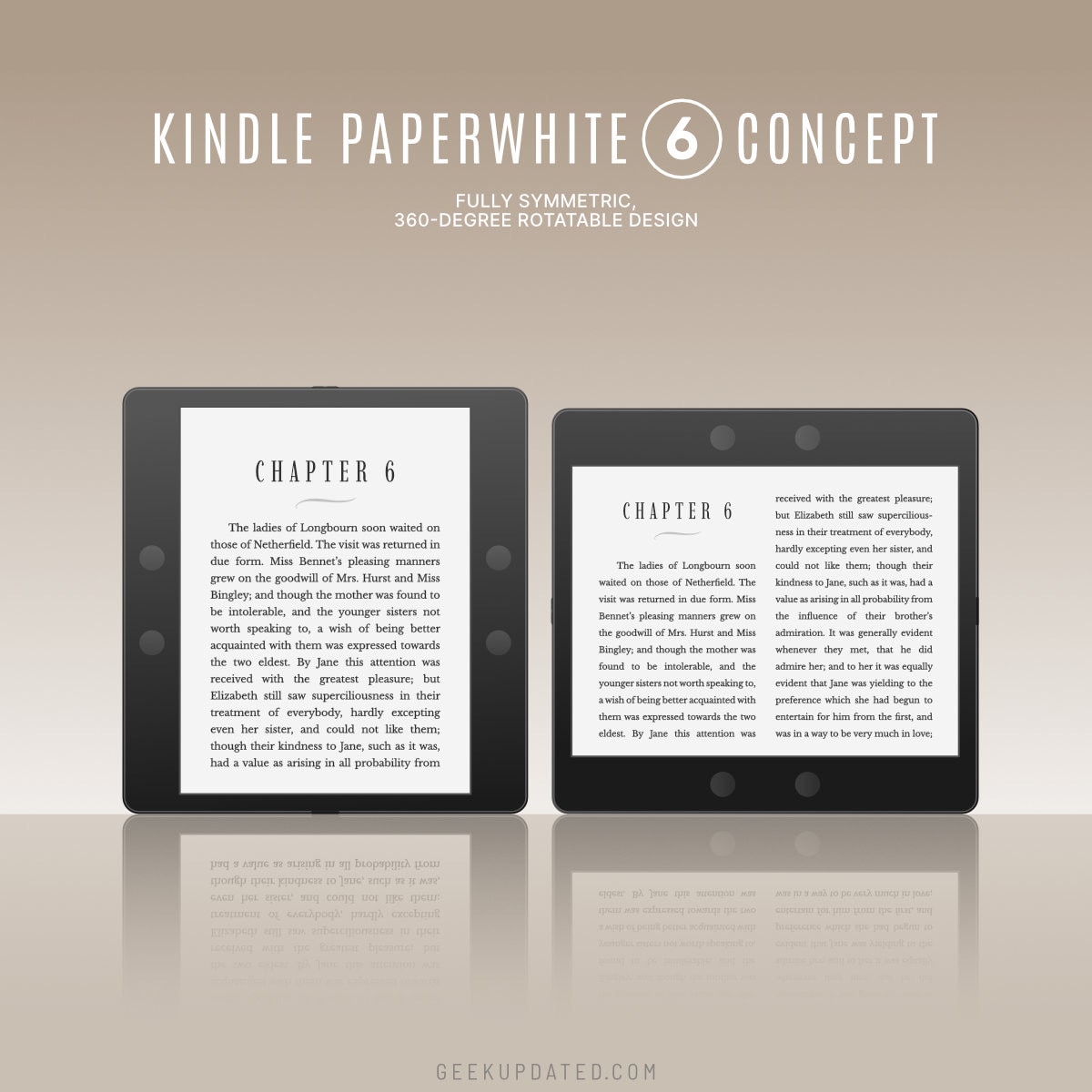

▸ Opposite to the Oasis, I think the symmetrical design would do the job much better. You can read in every single position you imagine and keep the Kindle with any hand without the need to rotate the device.
Power button on the top
▸ Moving the power button to the top can serve two tasks.
▸ First, it’s just more convenient to press the button on the top than trying to find it on the bottom edge of the device. If you don’t have a cover that wakes the device automatically (because, for instance, you prefer a sleeve), then you need to press the button to wake up the Kindle.
▸ The second reason is equally important – making the device fully symmetric. The size and position of the button should be the same as the USB-C port area. As a result, the cutouts in the case will have exactly the same size. Therefore, you can put on the case also upside down (with the USB-C port on the top).
▸ Instead of placing an indicator light (a light that shows the status of charging a battery) elsewhere on the edge of the device, it can be integrated into the top power button. Again, why make several cutouts if you can make just two that are the same?
Page-turn areas triggered by hard press
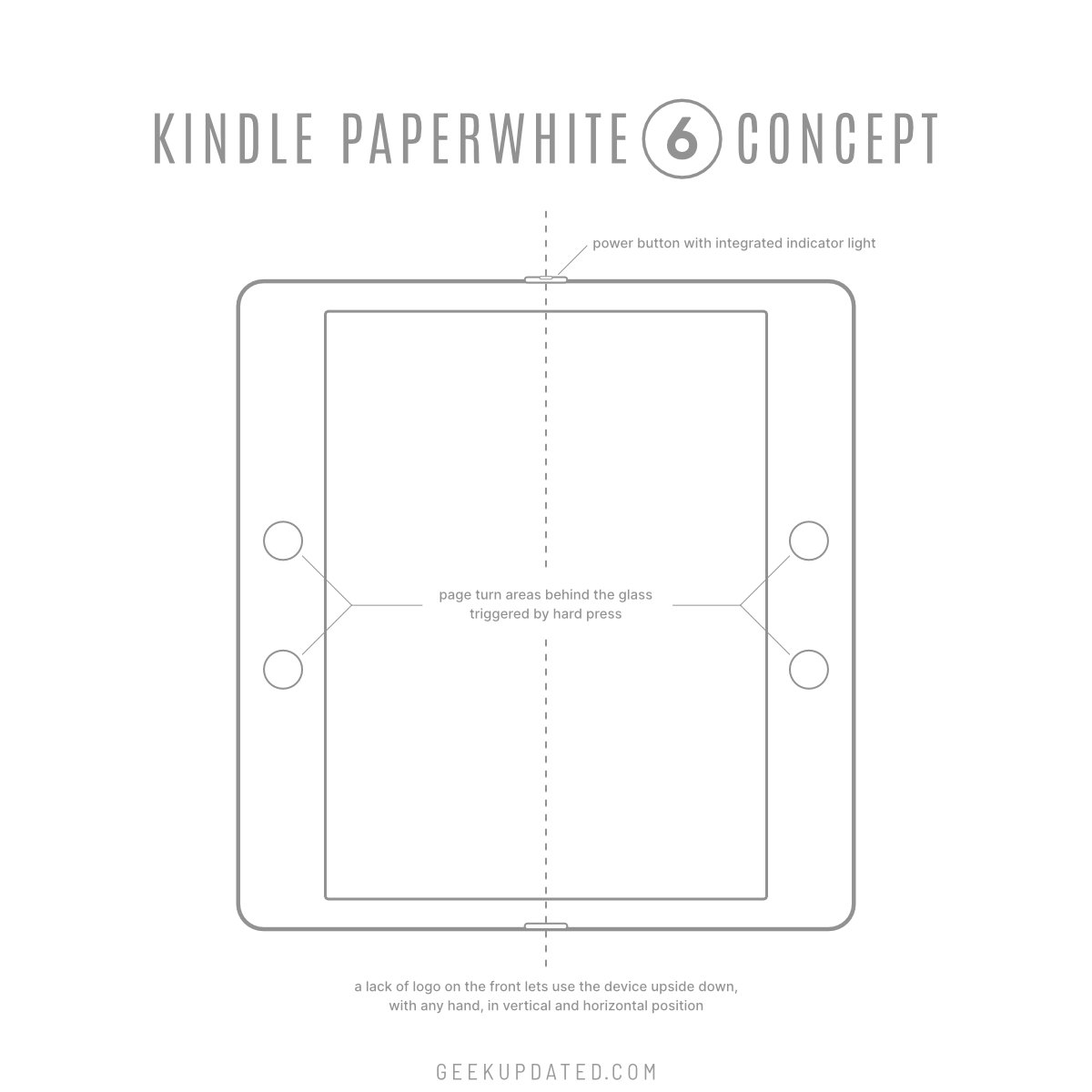
▸ Page-turn buttons are a very helpful feature. Why should I move my finger far to the center of the device to turn the page? Could I move the finger just a little?
▸ You can use physical buttons with an all-glass front, but I think another idea would be better: to have sensors that are triggered by pressing them a bit harder. You can have your finger resting on the side of the Kindle and press it a bit harder for, let’s say, one second, to turn the page.
Ability to set up page turn areas by the user
▸ Someone can tell you where to touch or press to move on to the next page, but it would be nicer to decide by oneself.
▸ I would love to have next-page areas on the left and right side, in the bottom part. What are your preferred areas?
▸ Wouldn’t it be great to have a setting that would let you choose which areas in the screen and on the bezel are for next page, and which areas are for previous page?
Adjustable warm light tone

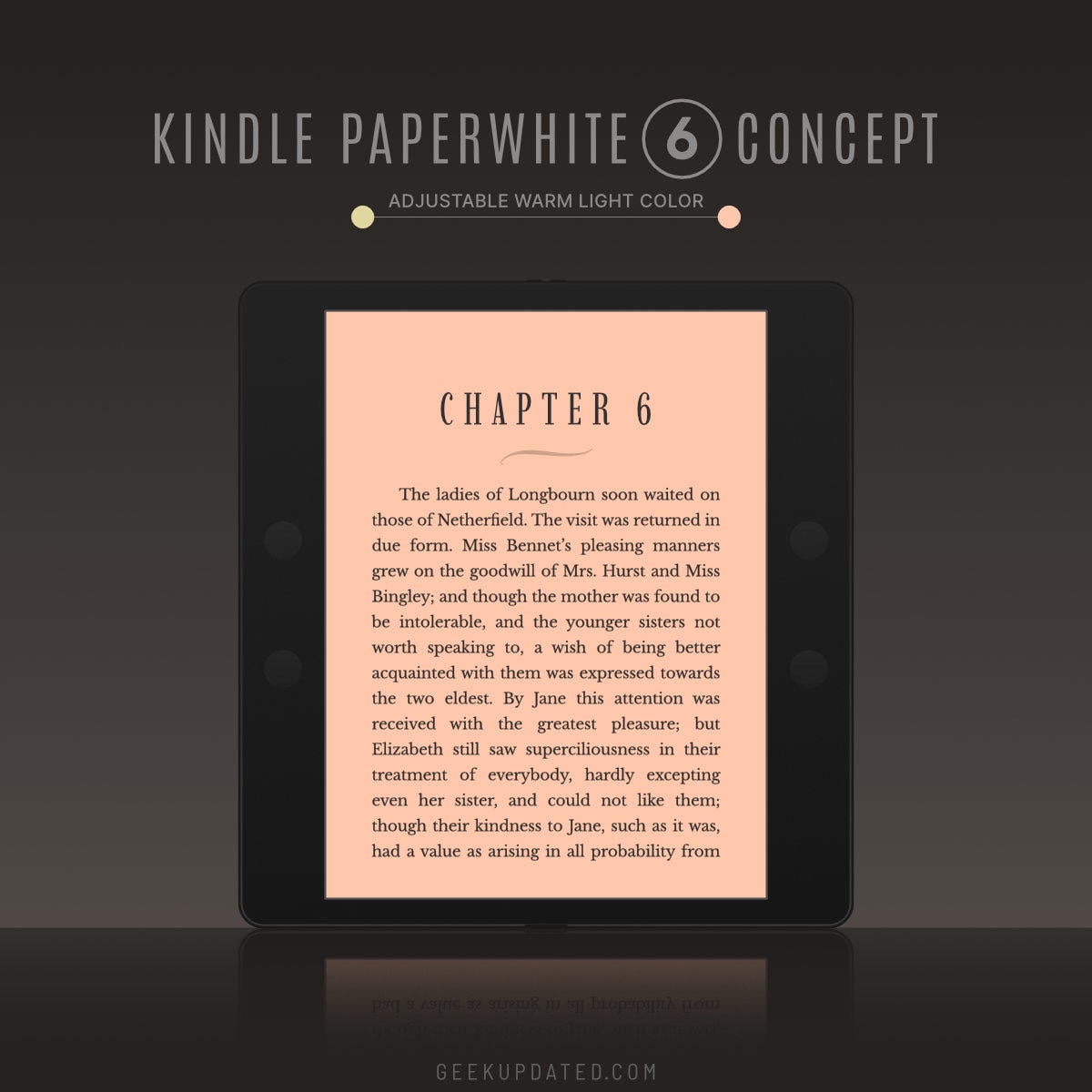
▸ Warm light is a fabulous feature, and it’s 50% of what I love about Kindle Paperwhite 5.
▸ An adjustable warm light means you can decide about the intensity of the yellow light shade.
▸ However, the light seems too yellow for me. I would love to have a chance to decide on the color of the warm light, a range from very yellow to very orange.
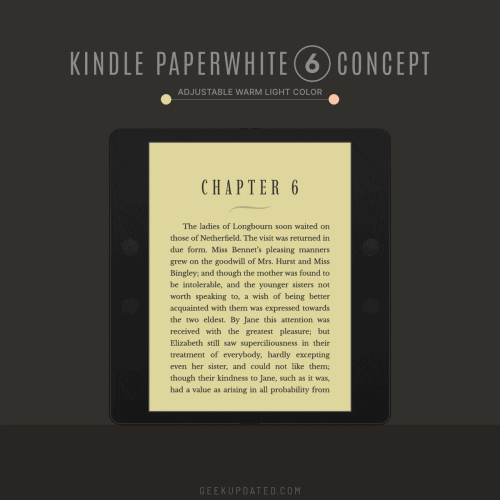
Front light on/off by the schedule
▸ Auto-adjusting front light in e-readers is tricky. You don’t need it during a day, especially when you are reading in the direct sunlight.
▸ However, when you set up a brightness at the most suitable level, you forget about that feature once and for good.
▸ The problem is that an enabled front light, especially if its level is high, may drain the Kindle’s battery much faster.
▸ A setting that would give the user a chance to set up a schedule to turn off the front light is something to consider, especially that it’s not that expensive as a light sensor needed for auto-adjusting brightness feature.
Signature Edition with a personalized signature
▸ When I first heard about the Signature Edition, I thought that Amazon has finally found a way to resolve the ongoing problem with e-readers: they can’t be personalized.
▸ You can’t go to the book signing event and ask your favorite author to leave a personal signature on the first page of her or his latest book – if that book is on your Kindle.
▸ I image the Signature Edition could be offered with a predefined list of signatures from the world’s most popular authors. Instead of a default home screen, you would see short wishes that include your name and a signature of the author.
▸ A Signature Edition could actually combine the author’s signature with her or his latest book already downloaded to the Kindle. An extra worth added to this premium version of the Kindle Paperwhite.
Vertical stand
▸ Would you like to read on a Kindle completely hands-free? You need a vertical stand, then.
▸ Almost all tri-fold covers fold to the side, and you can use them to form a stand only when you rotate the device to a horizontal position.
▸ I imagine a case that could use a tri-fold cover to form a vertical stand. A tri-fold design would be more stable on uneven surfaces than a kickstand.
One good speaker, please!
▸ An audiobook without the speaker is like a bicycle without tires.
▸ Quite frankly, I don’t understand why Amazon decided to get rid of the speaker and at the same time added audiobook player features.
▸ If I am going to use the Kindle to listen to audiobooks, why should I bother to buy an extra speaker or headphones? Especially that they have to be recharged every few hours?
• • •
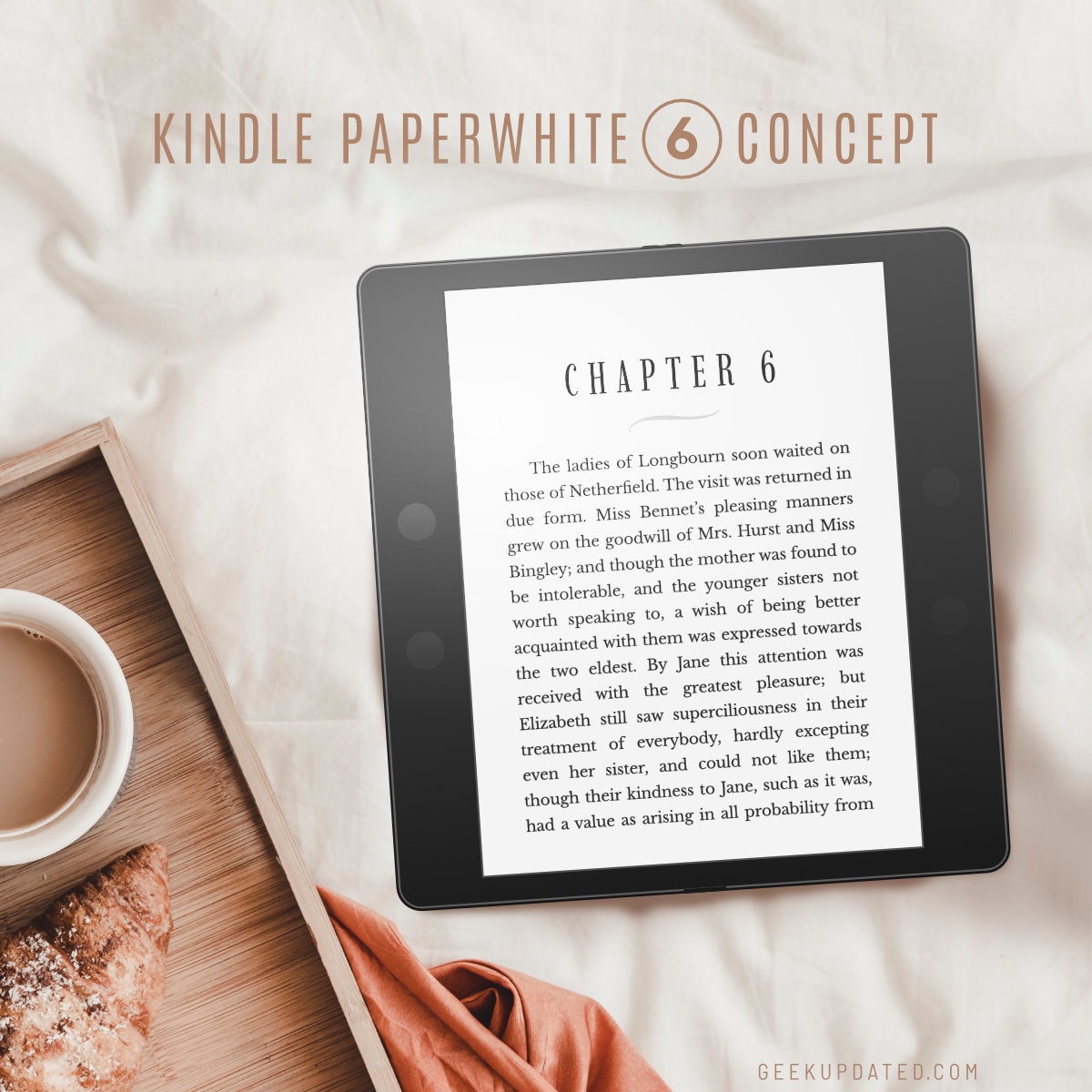
While waiting for the next-generation Kindle Paperwhite, you can enjoy the current model. Explore an official product page on Amazon or read our Kindle Paperwhite 5 FAQs.
• • •
Keep exploring. Here are our other popular posts and lists for modern geeks:
- These iPhone camo cases feature uncommon patterns, and come with textures for a more organic look. Great for military enthusiasts, […]
- Take a look at a handy infographic that lists the most famous artificial intelligence instances in pop culture.
- Take a look at tech quotes by Pablo Picasso, Douglas Adams, Stewart Brand, and Northrop Frye that are visualized on […]
- Are you looking for an iPhone case that you could personalize? Most items on the list are compatible with the […]
If you don’t want to miss future updates, make sure to enable email notifications in the comment box below. We are also waiting for you on WordPress Reader, Mastodon, Tumblr, and Facebook. You can also add us to your RSS feed.
If you buy an item via this post, we may get a small affiliate fee (details). We only use the cookies that are necessary to run this site properly (details).
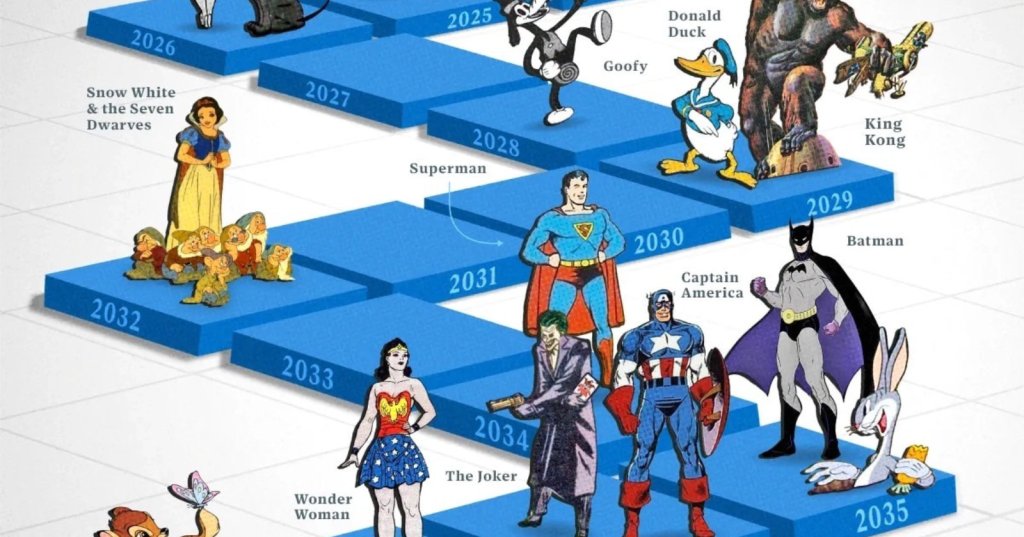


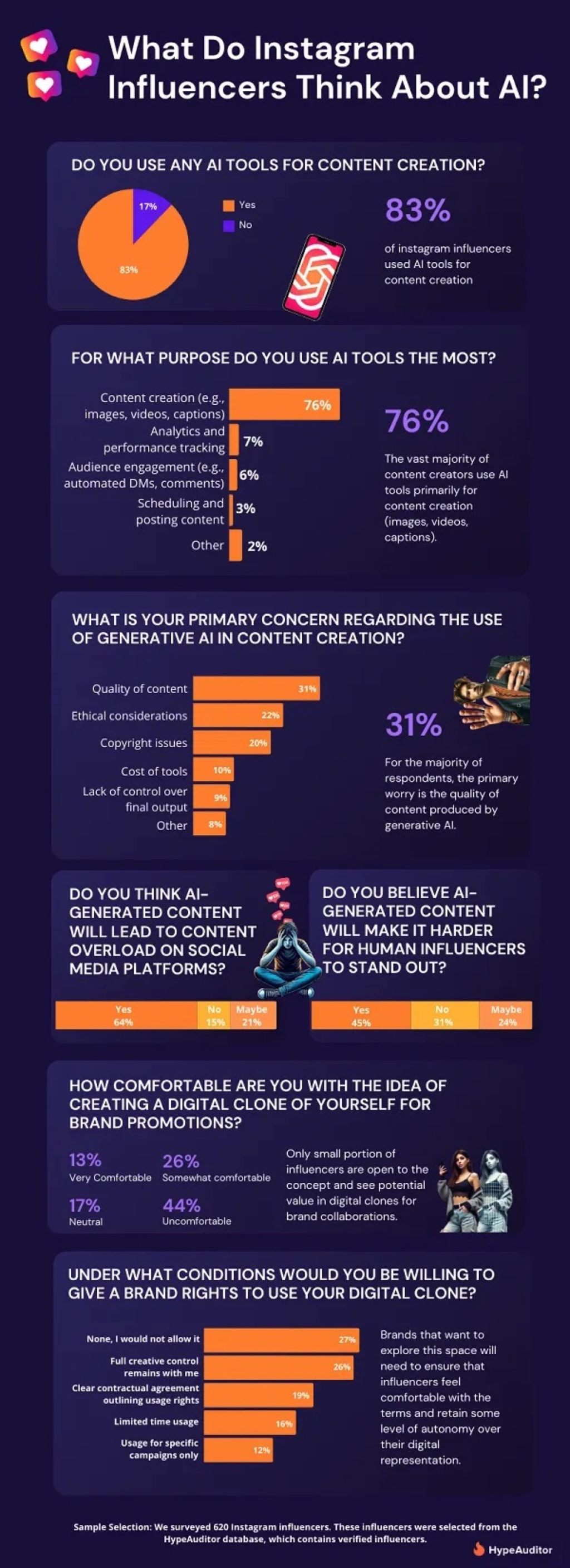
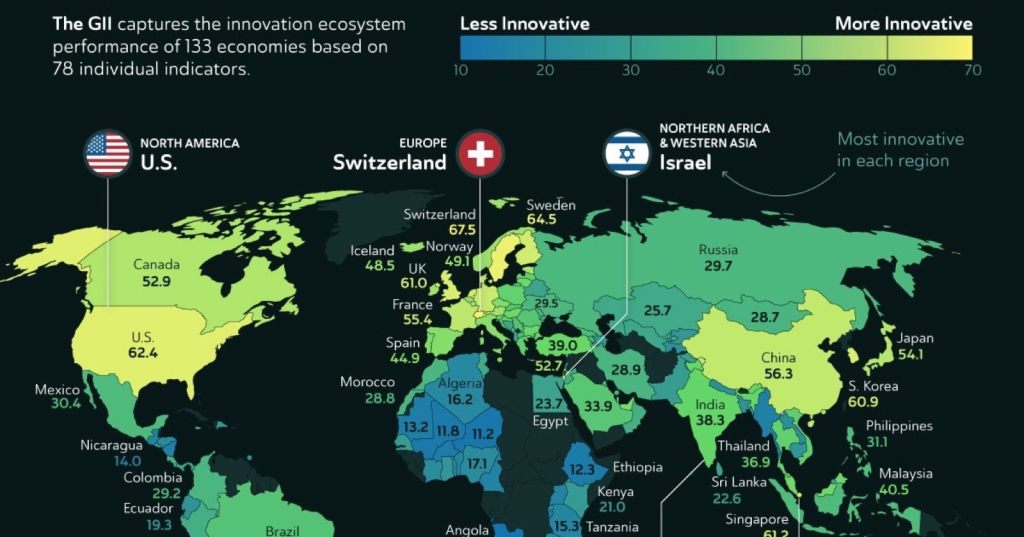


Leave a Reply