1. You can customize speed reading options and display.
2. The app features built-in access to free public domain books from Project Gutenberg or Internet Archive.
Is improving reading comprehension and speed included in your personal development plan? Picking up a dedicated speed-reading app would help achieve this goal.
Some speed-reading apps, the ones that show one word or phrase at a time, may seem too extreme. Instead of getting involved, many users test using the one-word technique, get quickly disappointed, and never come back.
What if training your speed reading skills is optional and not so dramatically different? It’s what QuickReader is about.
On the basic level, QuickReader is a nicely designed book-reading app with many customization options and built-in access to thousands of public domain books from such repositories as Project Gutenberg or Internet Archive.
What I find particularly inviting is a customization of speed reading options and display. Besides setting the speed goal (300 words per minute is an average reading speed), you can personalize the look of the highlight box. Instead of the highlight, you can pick up outline, sidebars, or long underline. You can also set your preferred highlight box color.

Each book can be read in two modes: Normal and Guided Reading. The latter one is a great way to gradually improve your reading speed.
The technique used to control the speed is simple – a small part of the text is being highlighted and moves forward at the speed you set. With three taps you can skip speed reading mode and come back to normal mode.
The app provides also a simple speed reading test. It’s a good thing to check out before you set the speed goal.
Make sure to read the entire guide to the best book-reading apps for iPad and iPhone.
Benefits: A well-designed book reader with optional speed reading trainer, built-in access to thousands of free ebooks, customization of speed reading options.
Compatibility: iPhone, iPad.
Price: $4.99.
Keep exploring. Here are other tips and how-to guides:
[gu-archive number=5 tag=”tips”]


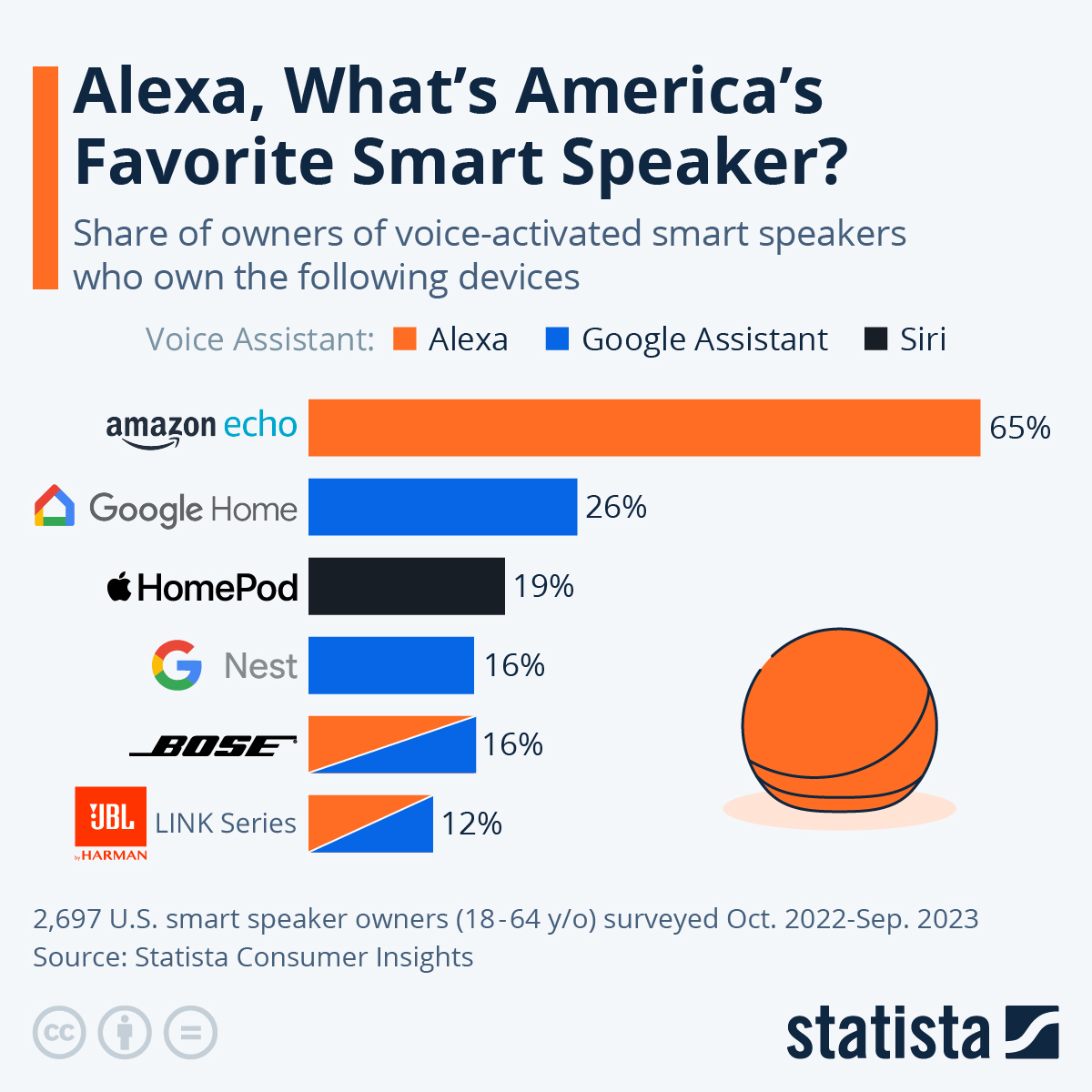





Leave a Reply