Prime Video is available in 200 countries via a dedicated website. There is no way to explore the catalog of movies if you are not registered. There is a simple workaround: use Google web search.
Prime Video international – quick facts
▸ Prime Video is a subscription-based video-on-demand service. It is a part of Amazon Prime multi-benefit subscription, but it can also be bought separately.
▸ In the US, Prime Video subscription costs $8.99 per month.
▸ In the US, over 20,000 titles are included with Prime Video subscription. These movies and TV shows are available for Prime members at no extra cost.
▸ Prime Video offers also titles to buy or rent – for both Prime members and regular customers. In total, almost 58,000 titles are listed in the Prime Video catalog on Amazon.
▸ To start Prime Video subscription on Amazon.com, you have to be a US resident and have a US credit card set as a default payment method for digital purchases.
▸ If you are not a US citizen, you can only join Prime Video via a dedicated site: primevideo.com.
▸ Prime Video international service is available since 2016 in over 200 countries and territories.
The problem with international Prime Video
▸ When you go to Prime Video website for international users – primevideo.com – you will see a front page, a few featured titles, and a prompt to start a free trial. There is no way to explore the catalog if you are not subscribed.
▸ You can always check out Prime Video eligible titles directly on Amazon, but there is one thing you have to be aware of: not every title that’s available in the US may be available in your country. It’s due to geographic restrictions. Some content providers don’t give permission to stream movies and TV shows outside the US.
▸ You can’t assume that if the movie or TV show was produced by Amazon (having an “Amazon Original” label), it would be available worldwide.
▸ Sure, you can start a free Prime Video trial and see which movies are available in your country. If this is one step of a commitment too far, you can use a simple workaround, described below.
How to find internationally available Prime Video titles without signing up
You have a list of movies and TV shows to watch, right? You try to find out whether they are available on Netflix, HBO Go, or Prime Video. Only after learning that most of the to-watch shows are available on a specific VOD platform, you can make a deliberate decision to start a subscription.
As I said, it doesn’t make sense to search Prime Video website. There is no link to a full catalog and no search box.
Here is what you can do instead:
1. Go To Google Web Search and paste the following text to the search box (it’s a search operator that lets you search a single domain).
site:primevideo.com
2. Type the title of the movie or TV show you want to check. I recommend putting the name in “ ” quotes to see results that exactly match the title.
For instance, I will check the availability of The Widow TV series, produced by Amazon, released in 2019, and starring Kate Beckinsale.
site:primevideo.com “The Widow”

3. Click on a link to open the detail page on Prime Video.
Prime Video will display a version of the title’s detail page that’s adjusted for your location.
Your location is based on the IP number of your computer that’s assigned by your internet provider – and this is a way to figure out in which country you live.
So, if you live in Poland, you will see a status of the title in Poland.
4. Look for the availability status of the movie or TV show.
If the title is not available in your country, you will see a box located right under the title & quick info panel, saying:
This video is currently unavailable to watch in your location.

5. Repeat the same for other titles on your to-watch list.
Keep exploring. Here are other tips and how-to guides:
- Take a look at tech quotes by Pablo Picasso, Douglas Adams, Stewart Brand, and Northrop Frye that are visualized on […]
- Are you looking for an iPhone case that you could personalize? Most items on the list are compatible with the […]
- These powerful, versatile accessories will help you recharge most of your devices during long stays on your favorite campsites.
- Which power bank is the best for you? There are more things to consider than just the capacity and price. […]
If you don’t want to miss future updates, make sure to enable email notifications in the comment box below. We are also waiting for you on WordPress Reader, Mastodon, Tumblr, and Facebook. You can also add us to your Google News channels.
If you buy an item via this post, we may get a small affiliate fee (details). We only use the cookies that are necessary to run this site properly (details).


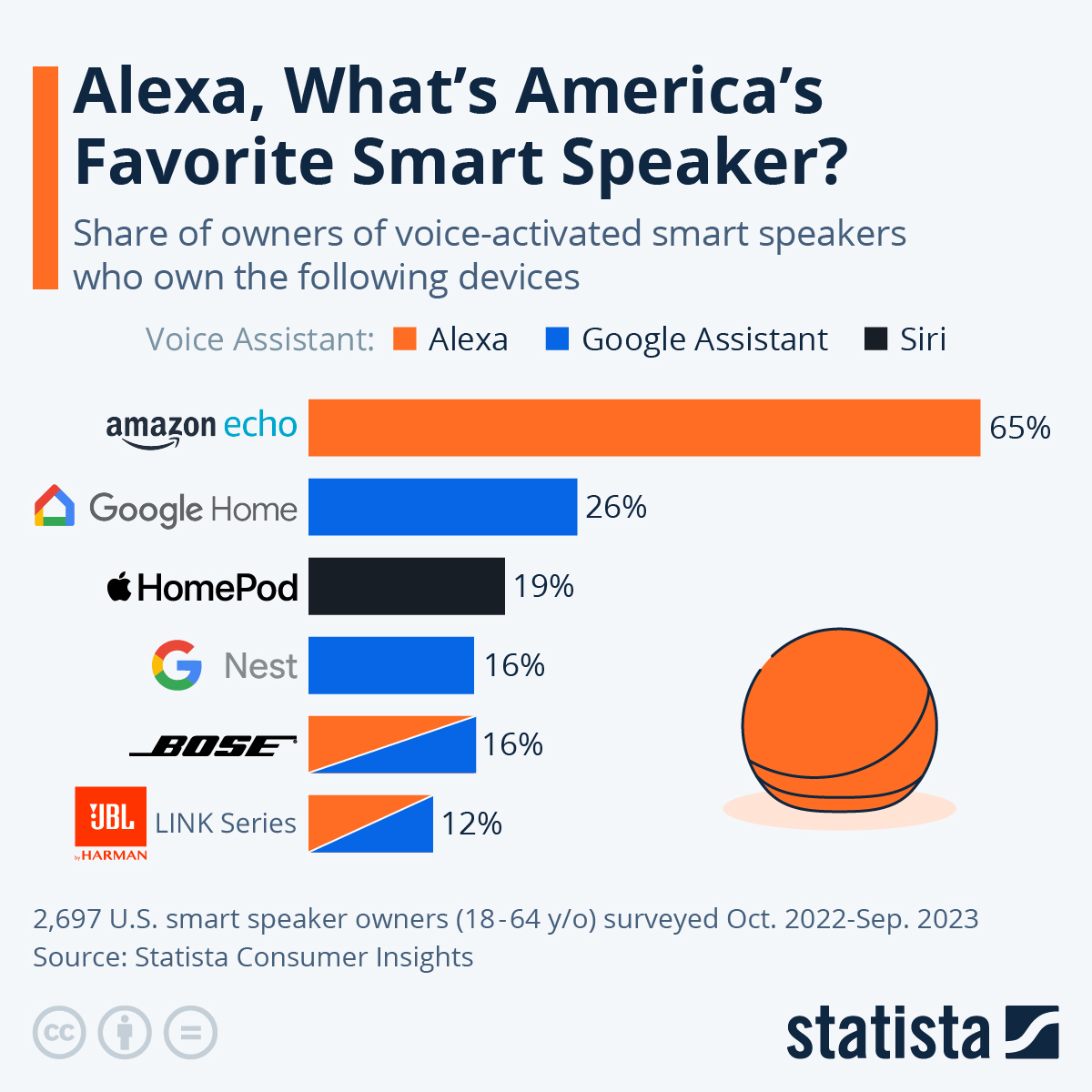





Leave a Reply