1. When you click on a star to add a bookmark in Google Chrome, a new step forces you to choose between a bookmark and a Reading List.
2. To get rid of the Reading List step, use a shortcut Ctrl+D (Command+D).
The problem
▸ A few months later, Reading List feature was added to Google Chrome browser. It lets you collect articles that you want to read later.
▸ The feature works the same way as save-for-later services such as Pocket. The saved article is synced between all Chrome instances.
▸ Opposite to bookmarked pages, Reading List pages are available for offline reading.
▸ The problem is that Chrome prompts you to use Reading List more than bookmarks: there is a dedicated icon in the Omnibar, a dedicated icon in the bookmarks bar, and a new step in the process of adding a bookmark.
▸ What if you prefer not to use the Reading List? You can ignore the icons, but adding bookmarks becomes one step longer – which for me seems to be particularly irritating as it breaks my old habit of clicking on a star to mark an important webpage and save it for later.
▸ When you click on a star in the Omnibar to add a webpage to bookmarks, the first thing you see is a dropdown menu that forces you to choose between bookmarks and Reading List. I don’t want it!

How to remove Reading List when adding a bookmark in Chrome
There is no way to disable the Chrome’s Reading List completely, but you can reduce its presence.
A solution to skip a Reading List step when adding a bookmark in Chrome is simple: instead of clicking on a star in the Omnibar, use the shortcut Ctrl+D (PC) or Command+D (Mac).
When you use the shortcut, the good old Edit Bookmark panel appears right away.

Keep exploring. Here are tips and how-to guides:
[gu-archive number=5 tag=”tips”]


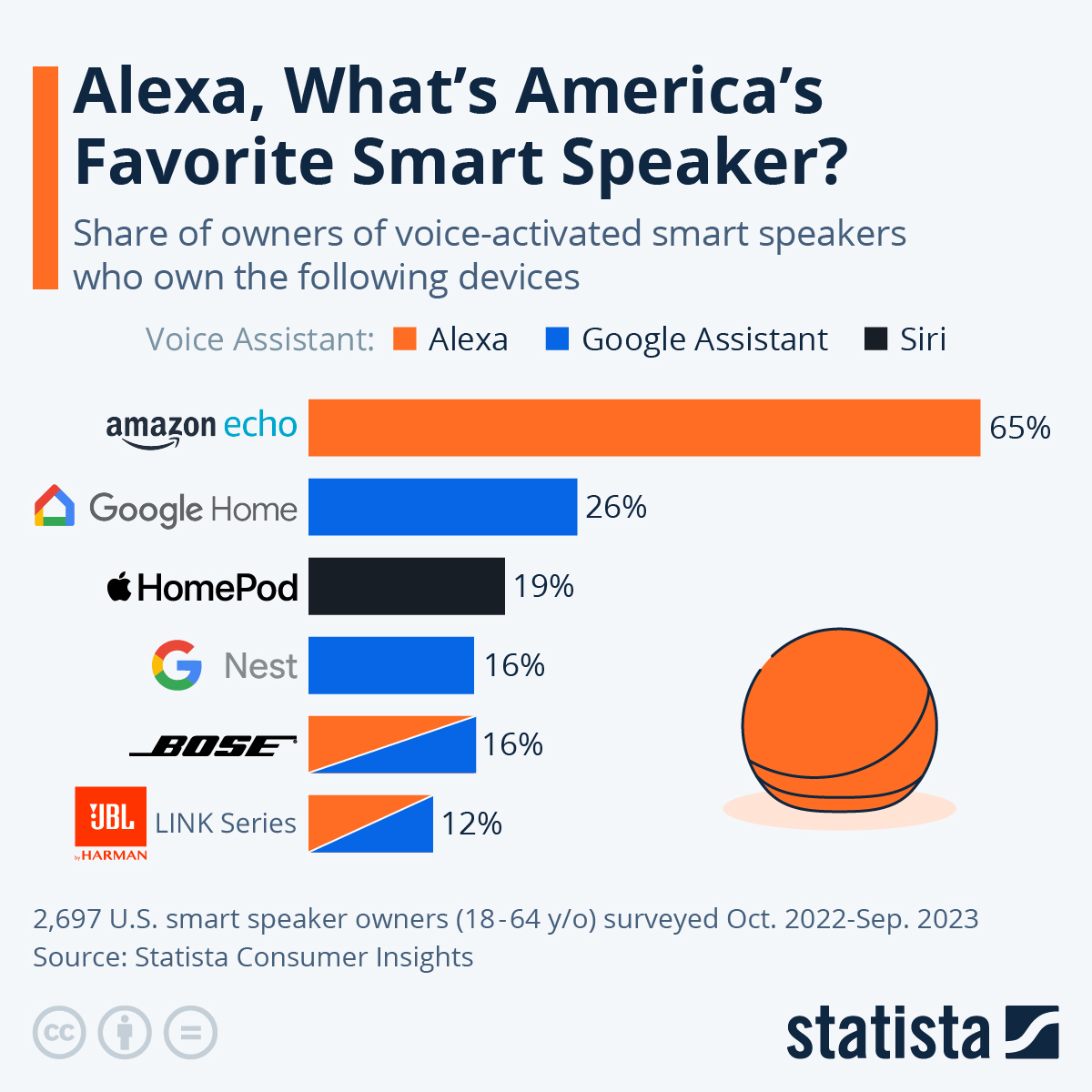





Leave a Reply